When you’re designing a website, one of the first things you’ll encounter is the need to control space within and around elements.
padding and margin are the two main tools to help you achieve this. But while they might sound simple, understanding when and how to use them can make a huge difference in your designs.
What’s the Difference Between Padding and Margin?
Though both create space, padding and margin achieve this in distinct methods.
- Padding is the space inside an element. Imagine you have a box with content inside it.
paddingis the space between the content and the border of that box. It keeps things from feeling too packed. - Margin is the space outside the box, separating it from other elements on the page. Imagine
marginas a protective space around your box, keeping it separate.
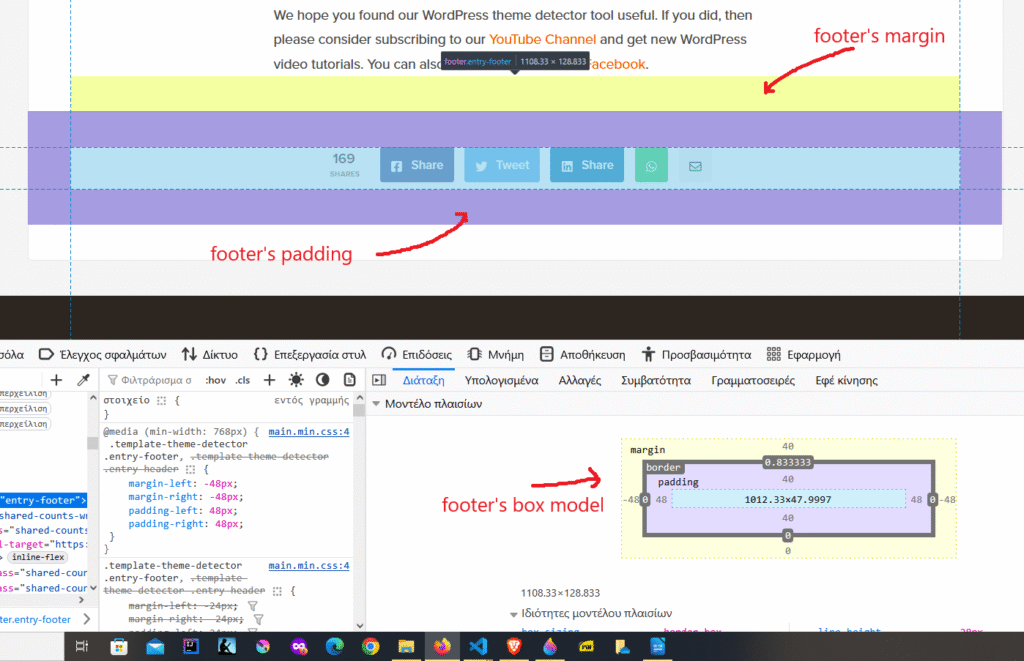
Why Should You Care About Padding and Margin?
Web design relies heavily on the use of space.
Without padding or margins, your content may appear packed and sloppy.
A well-spaced, clean layout improves readability and visual appeal.
By adding padding inside the element, you give the content an appropriate amount of space.
Margin, on the other hand, prevents elements from overlapping.
Poor margin and padding is obvious in webpages where text is too close to images, or buttons touch the edges of boxes.
Applying Padding and Margin in CSS
CSS properties easily handle both padding and margin.
Here’s how to apply them:
Padding:
To apply padding, use the padding property.
Here’s an example:
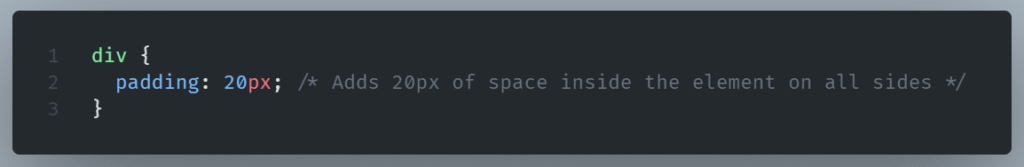
You can also be more specific, applying different padding values for each side:
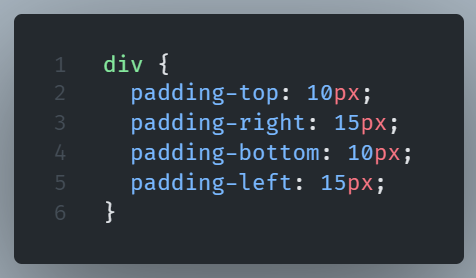
Margin:
Similarly, margins work with the margin property.
Here’s a basic example:
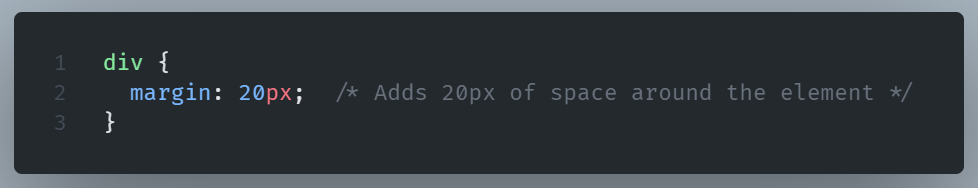
And for more control, you can set the margin for each side:
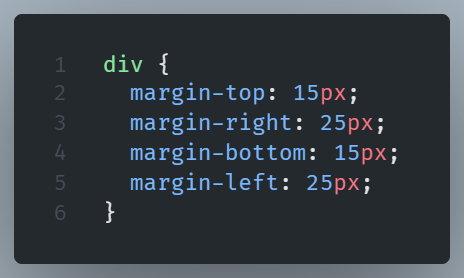
Quick Tips for Using Padding and Margin
The Box Model
Remember that padding and margin are part of the CSS box model.
When you add padding, it increases the total size of the element.
margins do not affect the element’s size, but they affect its position relative to others.
Shorthand is Efficient
Use shorthand for setting all four sides at once:
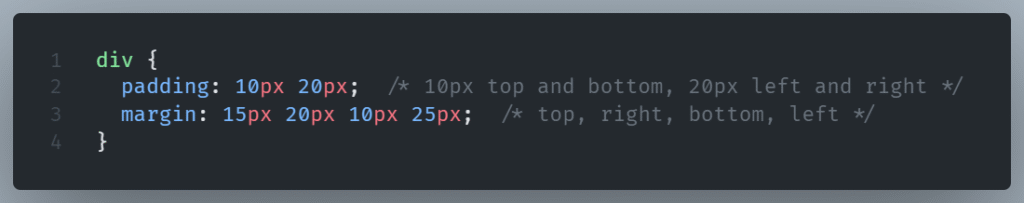
Negative Margins
You can use negative margins to bring elements closer together or create overlap.
Let’s see an easy example:
The code:
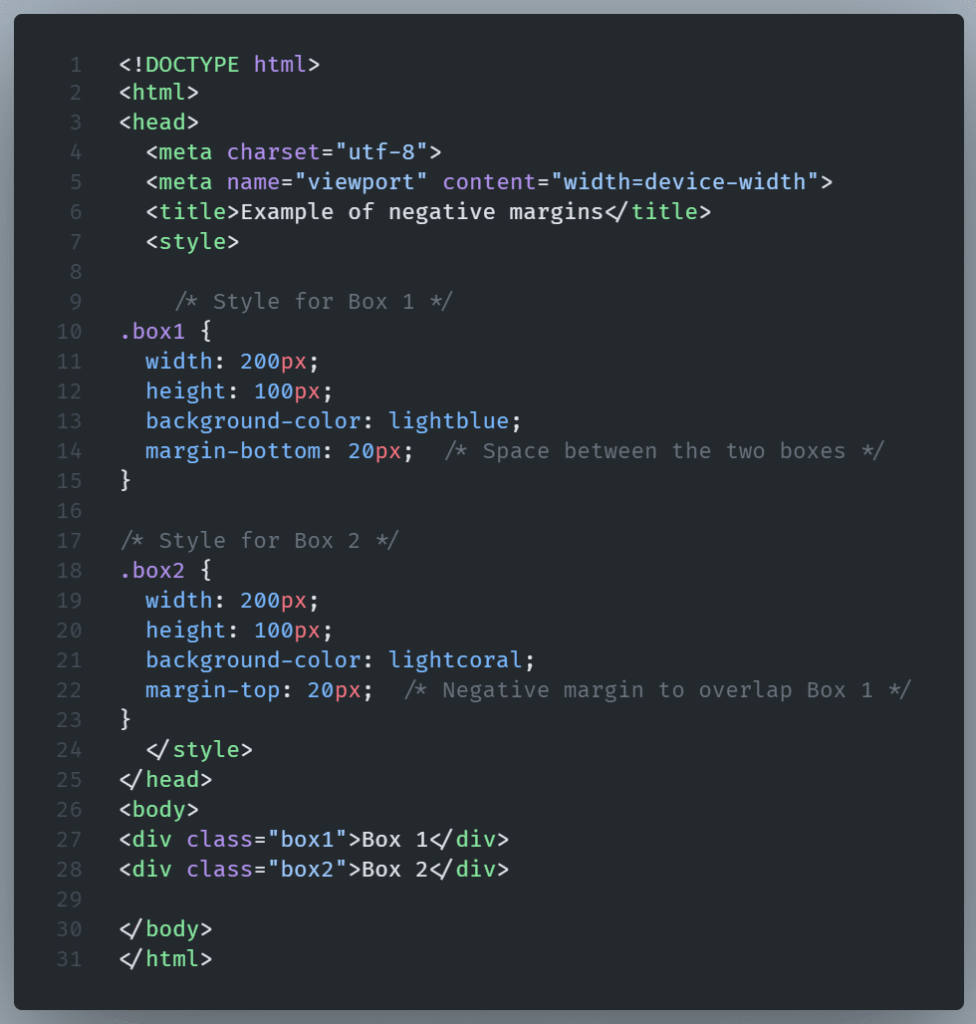
Outcome:
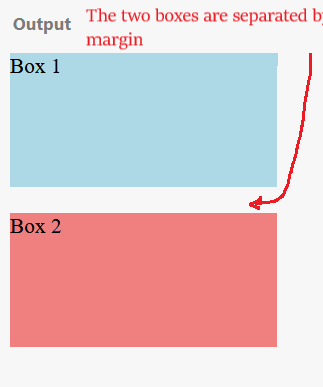
Let’s see what happens when we use negative margin on the top of the coral box.
Code:
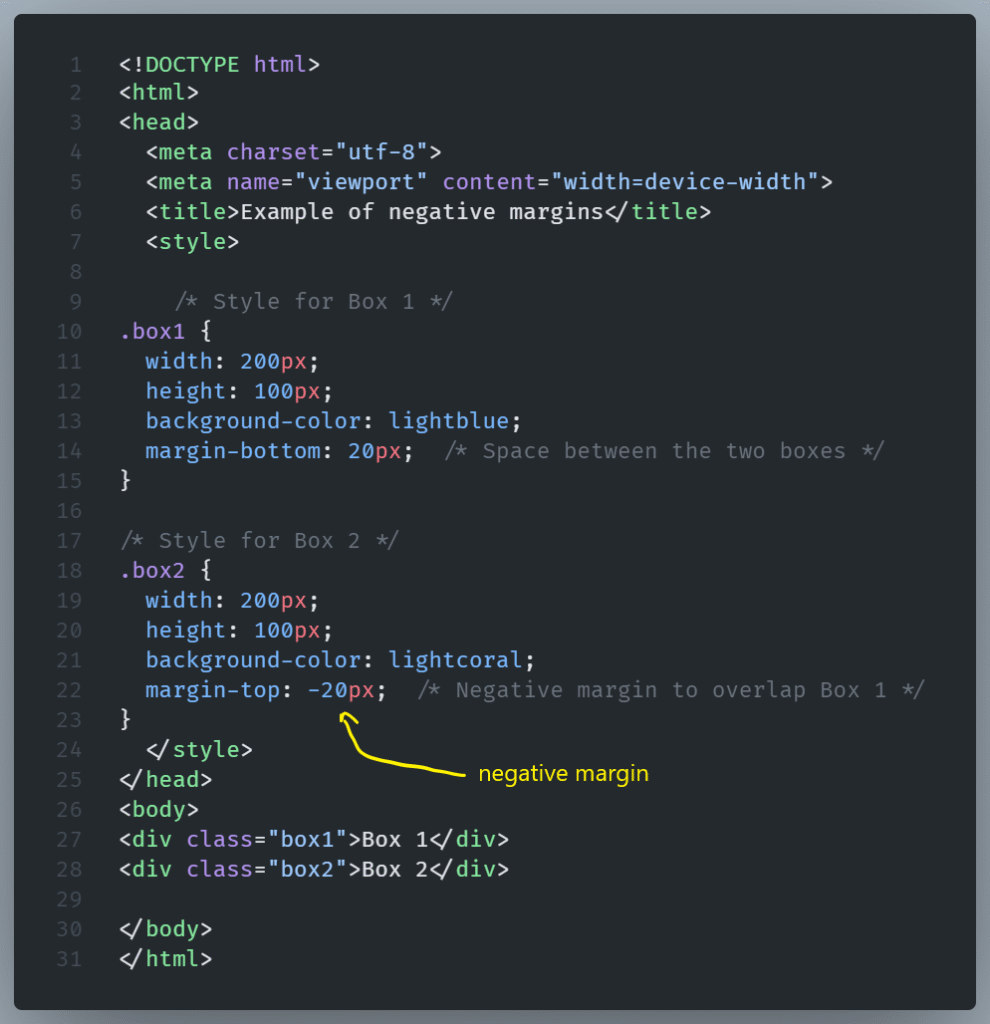
Outcome:
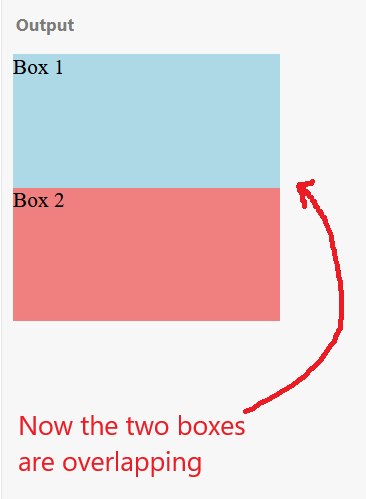
But use this with caution since negative margins can cause layout issues if not carefully managed.
The key takeaway
padding and are simple but powerful tools in web design.
By learning how to apply them correctly, you ensure that your website looks organized, easy to read, and visually balanced.
Mastering them will help you to design pages that are both functional and beautiful.