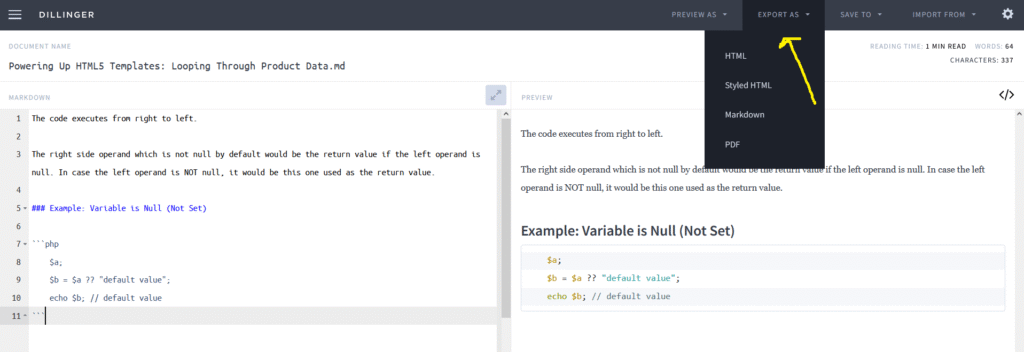Markdown is a markup language used to format plain text for documentation, books, or even blog posts.
It was created by John Gruber in 2004 with the goal of making text easy to write and read, while still allowing for rich formatting (like headings, lists, links, etc.) when converted to HTML.
Markdown uses special characters and syntax in plain text to indicate formatting.
When you write in Markdown, you’re adding these symbols to your text, and then a Markdown parser converts it into formatted HTML.
For instance, to denote a heading, you add a hash sign before it. One hash for Heading One, two hashes for Heading Two and so on.
To make a phrase italicized, you add two underscores before and after it (e.g., _this text is in italic_).
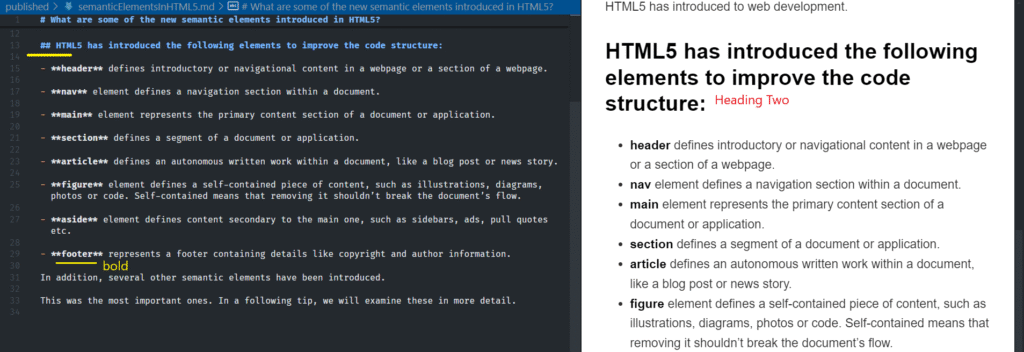
The design of Markdown syntax aims to make it as readable as possible, allowing even unrendered files to be easily read.
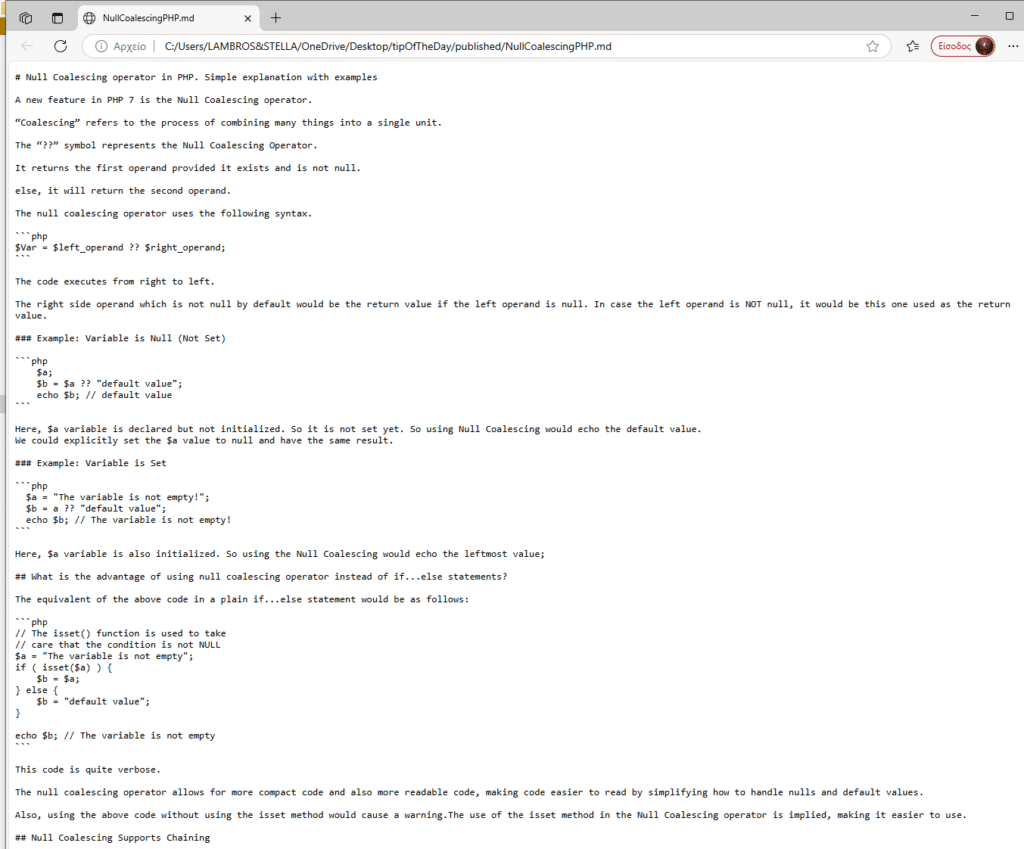
The markdown file’s content is easily readable even in the editor.
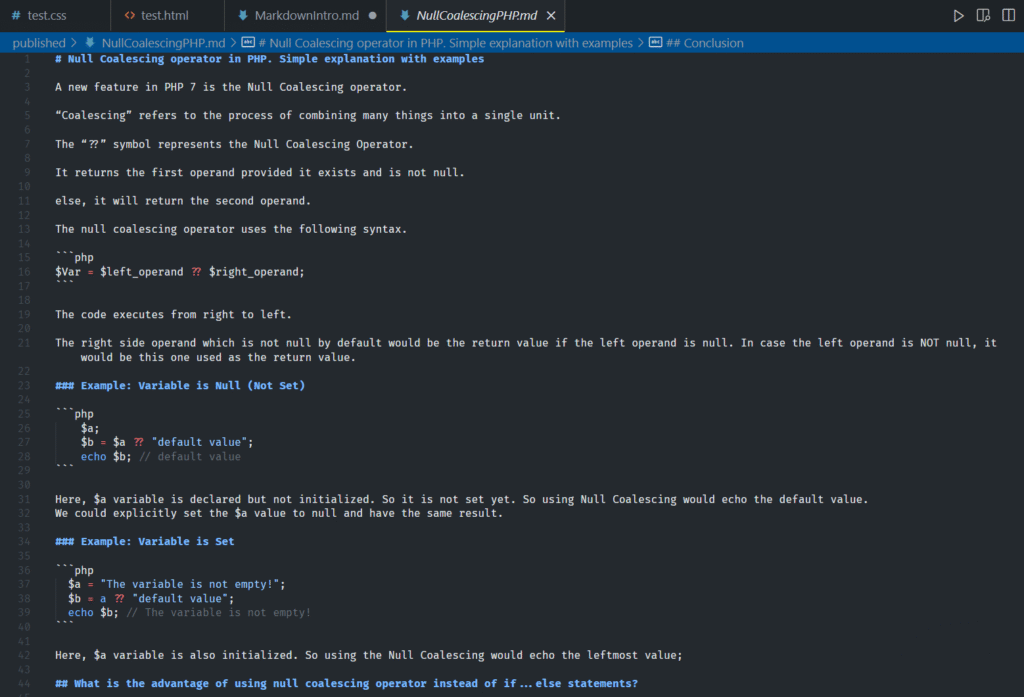
How Markdown Becomes HTML
A Markdown file (.md) becomes an HTML file (.html) through a process called Markdown rendering.
So, to process your Markdown file, you’ll need a Markdown application.
This app converts Markdown-formatted text to HTML so it can be displayed in web browsers.
In order to do that It uses a Markdown processor/parser.
To summarize, this is a four-part process:
- You write a .md file
- You run it through a Markdown parser, this can be a command-line tool, an online editor like Dillinger.
- The parser converts it to HTML
- You can view the HTML file in a web browser, or convert it (e.g., to PDF) using a Markdown application.
How the process works will depend on your application choice. For instance, Dillinger integrates steps 1 to 3 into a single, unified interface.
Start typing in the left pane to view the rendered output on the right.
You can then export it as Markdown, HTML, or PDF.