In Visual Studio Code, in order to create a productive, clean and efficient development environment, we can install a mix of extensions that help with code intelligence, formatting, debugging etc.
Let’s see some good extensions that can improve our workflow in VS Code.
Prettier
Prettier is a popular code formatter that enforces a consistent style by parsing your code and reprinting it with its own rules.
Frontend and backend developers use it extensively; it’s particularly useful for JavaScript, HTML, CSS, JSON, Markdown, and PHP (with some integrations).
The thing that makes it valuable is that it removes the need for style debates, making projects stay consistent with formatting.
Let’s see an example:

When saved, the code will be formatted better:

Error Lens
The Error Lens extension for VS Code improves productivity by highlighting compiler and linter errors for quick resolution.
It improves error and warning visibility in your code by highlighting them directly within the code, not only in the Problems panel or with subtle underlines.
It displays Errors in a prominent way by showing messages directly next to the affected code line. It also highlights lines with background colors (e.g red for errors, yellow for warnings).

Live Server
Visual Studio Code’s Live Server is one of the most essential tools for HTML/CSS/JS workflows, especially when speed and visual feedback matter.
This extension starts a local development server that auto-refreshes your browser upon saving HTML, CSS, or JavaScript file changes.
How It Works:
- You open an HTML file in VS Code.
- Press “F1” to open Command Palette
- Start type “Live Server”
A column with options will be displayed. Pick “Live Server: Open With Live Server” to start a new server.

The Live Studio extension is very useful for prototyping HTML pages, testing animations or layouts quickly and building static websites and frontend projects in general.
Code Spell Checker
The Code Spell Checker extension in Visual Studio Code is a lightweight yet powerful tool that helps you catch spelling mistakes in your code, comments, strings, Markdown files, and documentation.

What it does is that underlines potential spelling errors and offers corrections via quick suggestions. It doesn’t correct errors just suggests corrections.

It’s especially helpful for detecting typos in variable/function names, and catching spelling issues in comments.
NOTE- Code Spell Checker doesn’t check grammar — only spelling.
Better Comments
The Better Comments extension is a simple, but incredibly effective tool that helps you write more readable, and organized comments.
It enhances comment readability using color-coded annotations based on keywords and symbols.
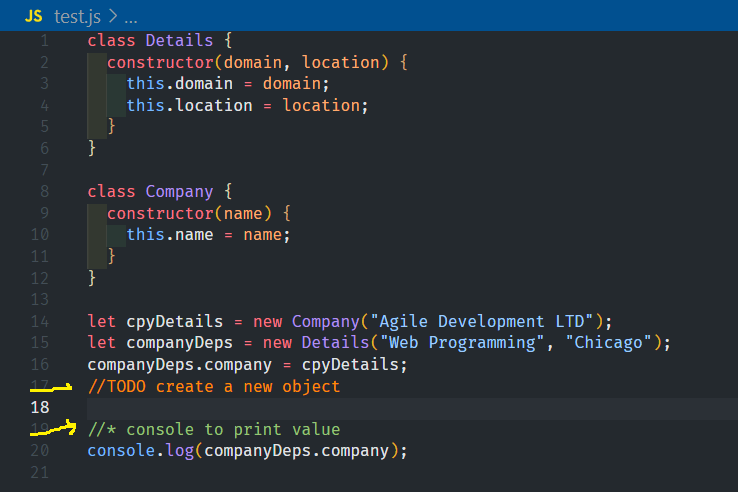
More specifically, there are four types of special comments:
- Question: Triggered by // ? . It signifies something uncertain, up for discussion.
- Warning: Prompted by // !. It represents something broken that needs fixing
- Highlight: Triggered by // *. It suggests important notes or reminders.
- TODO: Triggered by // Todo. It is for tasks to be done later
This colored categorized comments make it easier to understand, review and maintain code.
Team collaboration and long-term projects benefit hugely from this extension.
Indent Rainbow
The Indent-Rainbow extension helps developers who want to keep their code readable, structured, and error-free.
It is useful for languages where indentation is meaningful, such as Python.
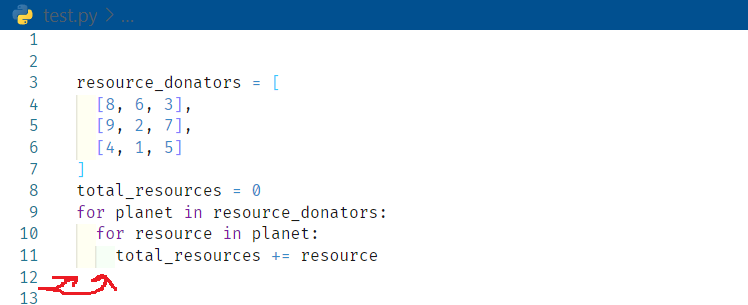
What it does is that it colorizes your code’s indentation levels with a rainbow gradient, helping you visually track which block of code belongs where. Each indentation level gets a different color.