Building HTML forms, it’s common to focus too much on inputs, buttons, and labels.
But there’s another pair of elements that often go unnoticed, especially by beginners: <fieldset> and <legend>.
Although not very popular and certainly underappreciated, they bring structure and clarity to forms that need it.
What does FIELDSET actually do?
A simple description of <fieldset> is that it is a container. You wrap related form fields inside it—like name, email, and phone number under a “Contact Info” group—and browsers will draw a subtle border around the group. This visual arrangement makes the form easy for users to scan and understand.
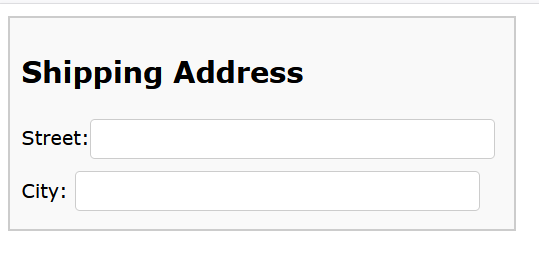
Structure isn’t just about looks. It also matters for accessibility. Screen readers can recognize fieldsets and give users important context—something like “Contact Info section, 3 fields.” That small touch makes a real difference.
And LEGEND?
<legend> goes inside the <fieldset> and acts as a title for that group. It’s the label for the entire section. So instead of writing a header above the inputs, you use <legend> and let it semantically describe the group. Here’s a quick example:
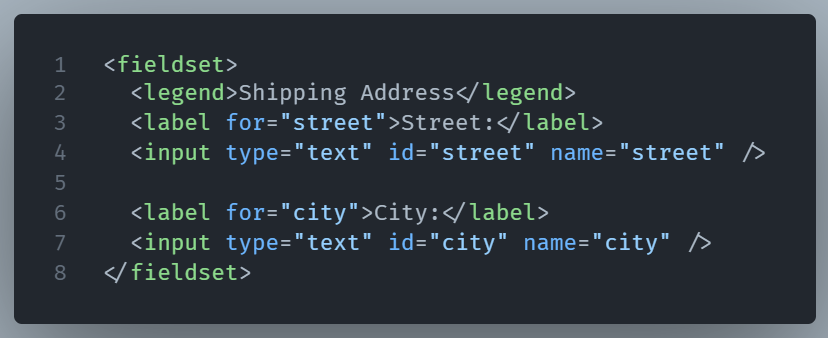
And the output:
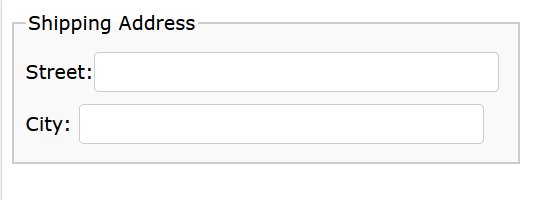
The use of these two elements make the form clean, readable, and accessible.
But is it required?
Technically, no. Your form will work without fieldsets or legends. But in longer forms—think checkout flows,or sign-up pages—grouping becomes crucial. It reduces cognitive load, improves scanning, and supports assistive technologies. In short, it helps achieve a good design.
Wrap-up
<fieldset> and <legend> won’t make or break a basic form. But when things get complex—and they usually do—it’s worth giving users that extra layer of structure. It also shows that you care about both clarity and accessibility. And that’s never wasted effort.