You can often get away with errors in HTML, as it renders elements despite issues like missing closing tags.
This happens because browsers use a parsing algorithm that identifies the errors and attempts to render tags correctly. As a result sometimes the layout breaks, or your form doesn’t submit.
That’s where an HTML validator comes in.
What exactly is an HTML validator?
An HTML validator is a tool—usually online—that checks your HTML against the official web standards. Think of it as a spell-checker for your markup. It points out errors like missing tags, unclosed elements, improper nesting, or deprecated attributes. Some even issue warnings for stuff that technically works but isn’t ideal.
The most well-known validator is W3C’s HTML Validator. It’s free, clear, and widely respected. You just paste your code or enter a URL, and it tells you what’s wrong—line by line.
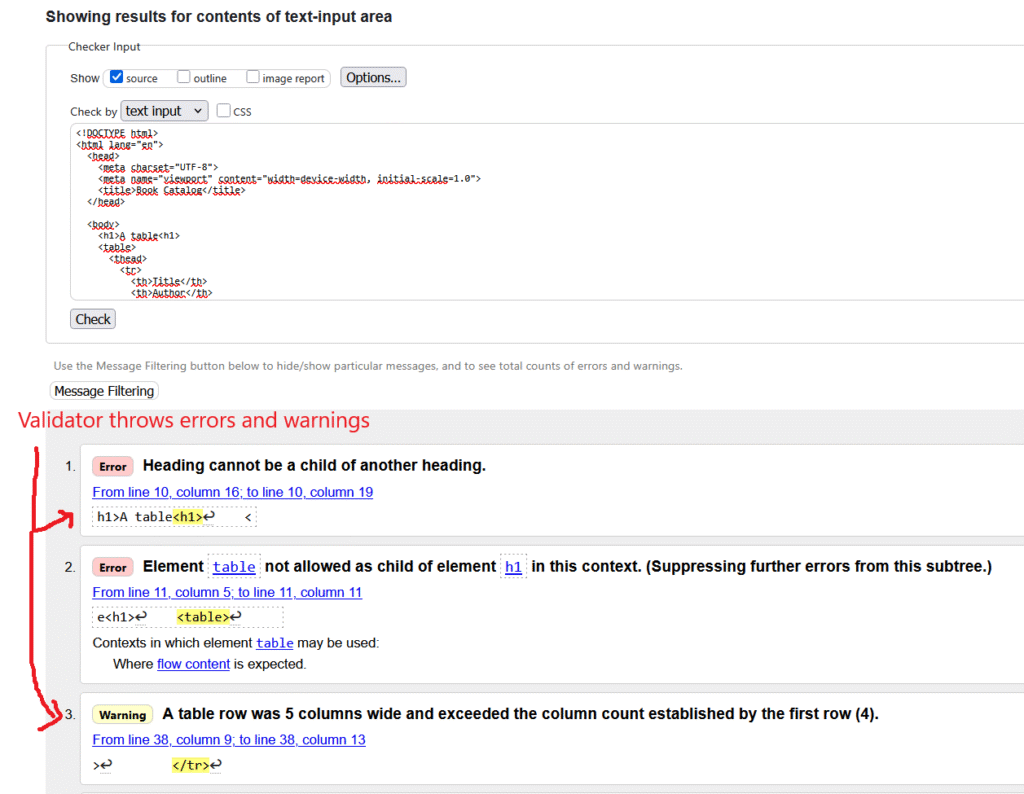
Why does validation matter?
Browsers are forgiving. Your code might work even if it’s messy. But poor HTML structure can cause:
- Unexpected layout bugs, especially in older or less common browsers.
- Poor SEO performance. Search engines prioritize clean structure.
- Accessibility issues. Accessibility depends on solid markup for screen readers.
- Inconsistent rendering between browsers or devices
Even worse, one small mistake—like an unclosed div tag can cascade and affect an entire page.
Are validators reliable?
Validators don’t catch every problem. They won’t know if your <nav> is actually being used for navigation or if your headings make logical sense. They just know the rules. Validation is only one tool among many.
Make it a habit, particularly when beginning or troubleshooting unusual issues. With practice, you’ll learn to avoid common mistakes, resulting in cleaner code.
Final thoughts
While an HTML validator won’t create your code, it significantly improves its cleanliness and maintainability. So if you’re writing HTML and not validating it, you’re flying blind—and there’s really no reason to anymore