Computers are versatile machines capable of a lot of different things, like internet browsing, document creation, video streaming, and much more.
Understanding how computers operate internally is a valuable skill for developers.
Let’s discuss the basic components of a computer in detail.
Motherboard
The motherboard holds all the memory and connectors that are needed to run the computer.
It acts like the main circuit board for the computer.
CPU
CPU stands for Central Processing Unit.
The CPU executes instructions and performs calculations. It’s commonly known as the computer’s brain.
It is held in place on the motherboard by a CPU socket. This CPU is often the largest chip on a motherboard.

The measurement of CPU processor speed is done using GHz and MHz.
RAM
The next critical component of a computer is the system’s Short-Term memory. This memory is called RAM, short for Random Access Memory.
The CPU uses RAM for temporary storage. The computer uses RAM whenever it needs to access data quickly.
Having more RAM means a faster computer capable of running more programs simultaneously.
If you running low on run your computer will run slower, and you will notice a different in performance.
RAM is a volatile memory. This means it is lost when the computer is turned-off.
This is why it is necessary to save our documents before closing them. When saving a file, it is stored on the Hard Drive.
Hard Disc Drive (HDD)
A permanent storage location that is used to store data. It is able to preserve data even when the computer is turned off. This is the place where files and software are kept.
It has a spinning platter and an arm. The platter stores the data; the arm accesses it for reading and writing.
When you have a faster hard drive, your programs run faster.
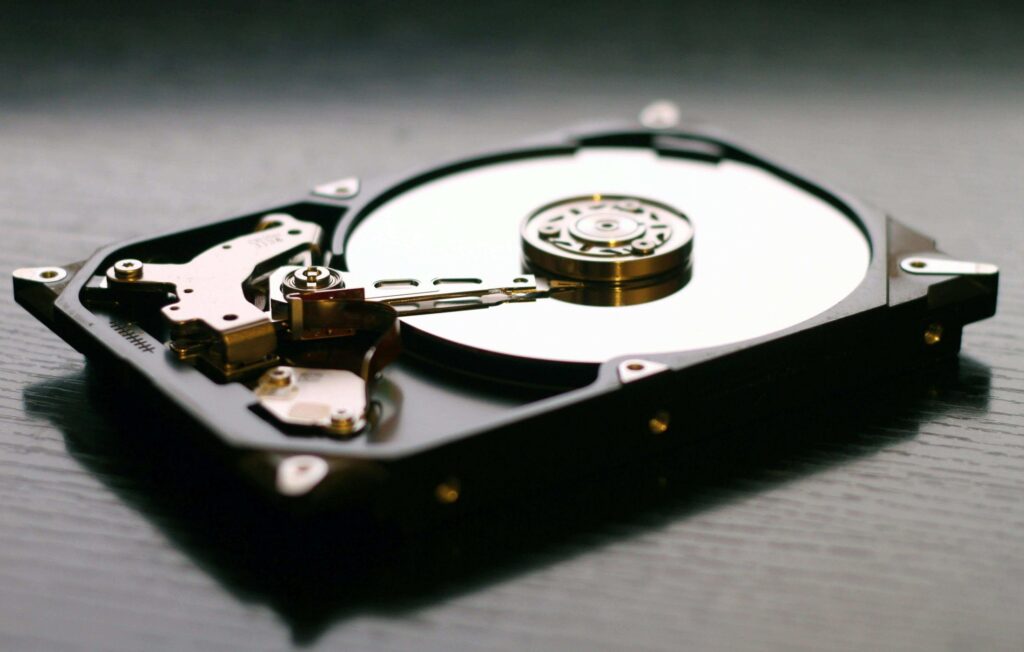
Solid State Drive (SSD)
This is another type of data storage. It is non-volatile flash memory that can be used in place of a hard drive.
SSDs are faster and smaller than HDDs. However, HDDs offer lower costs and greater storage.

Power Supply Unit
The power supply unit (PSU) is another essential part of a computer.
PSU is responsible for converting household electricity into a form that the computer can use.
It delivers electricity from the outlet to the computer’s motherboard, CPU, and other components.
Expansion Cards
Cards that are inserted into the motherboard to add additional functionality to the computer.
Expansion cards include, for example, video cards, audio cards, and network cards.
Let’s see some of them:
Video Card
The GPU, or Graphics Processing Unit, renders images on your computer screen.
Sound Card
Sound card’s job is to playing sound on the computer speakers
Network Card
A Network Card connects the computer to the internet